What is MSExcel?
MSExcel is a spreadsheet software. In MSExcel we can arrange the values in rows and columns and can do any mathematical calculation. Excel has a lot of Functions to do the calculation in excel we can do the long calculation in a seconds using formulas and arrange data as you want.
How to Start MSExcel?
To start MSExcel in a computer first it must be installed on your computer. If MSEXCEL installs in your computer then follow these steps to start the MS-EXCEL.
STEP:1 CLICK START BUTTON>ALL PROGRAMMS>MICROSOFT OFFICE2007>MICROSOFT EXCEL2007
SEE BELOW SCREEN
After Click on All Programs, Next screen will be shown like below
How to start Excel Watch Videos for practical work
STEP-3 EXCEL SCREEN SHOW LIKE THIS
Introduction to Excel Screen .
How to Hide Unhide Column and Rows in Excel
MSExcel is a spreadsheet software. In MSExcel we can arrange the values in rows and columns and can do any mathematical calculation. Excel has a lot of Functions to do the calculation in excel we can do the long calculation in a seconds using formulas and arrange data as you want.
How to Start MSExcel?
To start MSExcel in a computer first it must be installed on your computer. If MSEXCEL installs in your computer then follow these steps to start the MS-EXCEL.
STEP:1 CLICK START BUTTON>ALL PROGRAMMS>MICROSOFT OFFICE2007>MICROSOFT EXCEL2007
SEE BELOW SCREEN
 |
| MS-EXCEL |
After Click on All Programs, Next screen will be shown like below
How to start Excel Watch Videos for practical work
STEP-3 EXCEL SCREEN SHOW LIKE THIS
Introduction to Excel Screen .
How to Hide Unhide Column and Rows in Excel
Spreadsheets
can get out of hand quickly—and when you have hundreds (or thousands) of rows
and columns, it can be hard to get any work done.
Searching helps, but sometimes it’s a good
idea to make the whole spreadsheet easier to look at.
That’s where hiding things comes in.
You can hide
the contents of a single cell, an entire row, or an entire column. We’ll show
you how to do each one – and how to unhide as well.
We’ll
start small, with hiding the contents of a single cell.
Why would you
want to hide only a single cell?
First of all,
it makes a spreadsheet easier to look at,
especially if you have cells with complicated contents.
You might
also, use it for the purposes of presentation. Keep your audience focused by
hiding cell contents and revealing them when they’re needed.

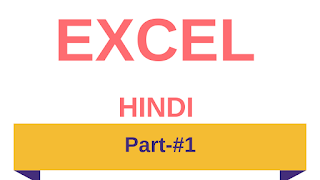










0 comments:
New comments are not allowed.